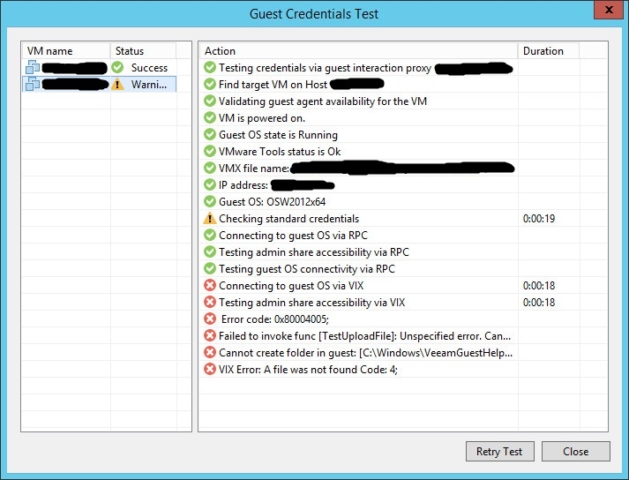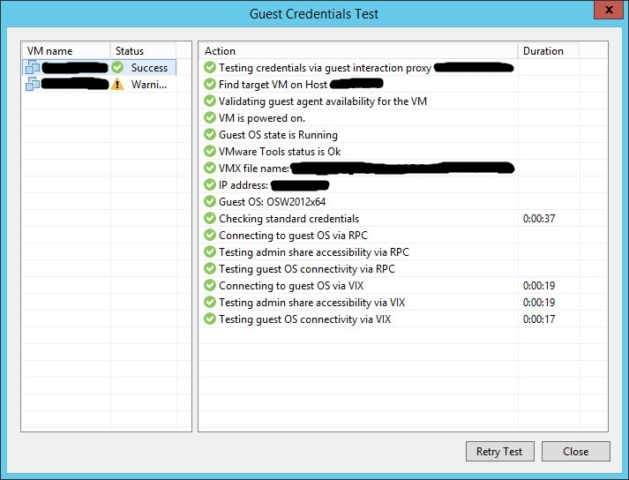A je to celé kvůli UAC.
Jak jsem to vyřešil
Z níže uvedeného Veeam KB postupu mi stačilo provést bod 2.b. a po restartu již funguje „Guest Credential Test“ (vizte screenshoty). Toto se dá udělat hromadně přes GPO. Ovšem při samotném zálohování to padá do chyby:
Failed to prepare guest for hot backup. Details: Failed to check whether snapshot is in progress (network mode). RPC function call failed. Function name: [IsSnapshotInProgress]. Target machine: [xxx.xxx.xxx.xxx]. RPC error: Access is denied. Code: 5
Tento problému se vyřešil, když jsem v Guest OS credentials zapsal uživatelské jméno ve tvaru domain\username – z nějakého důvodu to nebere tvar username@domain.local
Pokud se používají lokální účty, správný tvar je username (tedy žádné .\username ani computer\username).
Veeam KB
To resolve:
- Ensure that the account being used by Veeam is a member of the Local Administrators group on the VM that is to be backed up.
- If the account being used is not named “Administrator”, you must disable UAC on the Guest OS of the VM to be backed up.
a. For 2008/2008 R2, in the “Change User Account Control Settings”, move slider to Never Notify
b. For 2012/2012 R2, you must change the “EnableLUA” DWORD to 0 in HKEY_LOCAL_MACHINE\Software\Microsoft\Windows\CurrentVersion\policies\system - Uninstall VMware Tools, and Reinstall VMware Tools. (Please see https://kb.vmware.com/kb/2010137 for more information). If you are unable to upgrade existing VMware tools see https://kb.vmware.com/kb/1001354
Veeam KB
sysadmintutorials.com